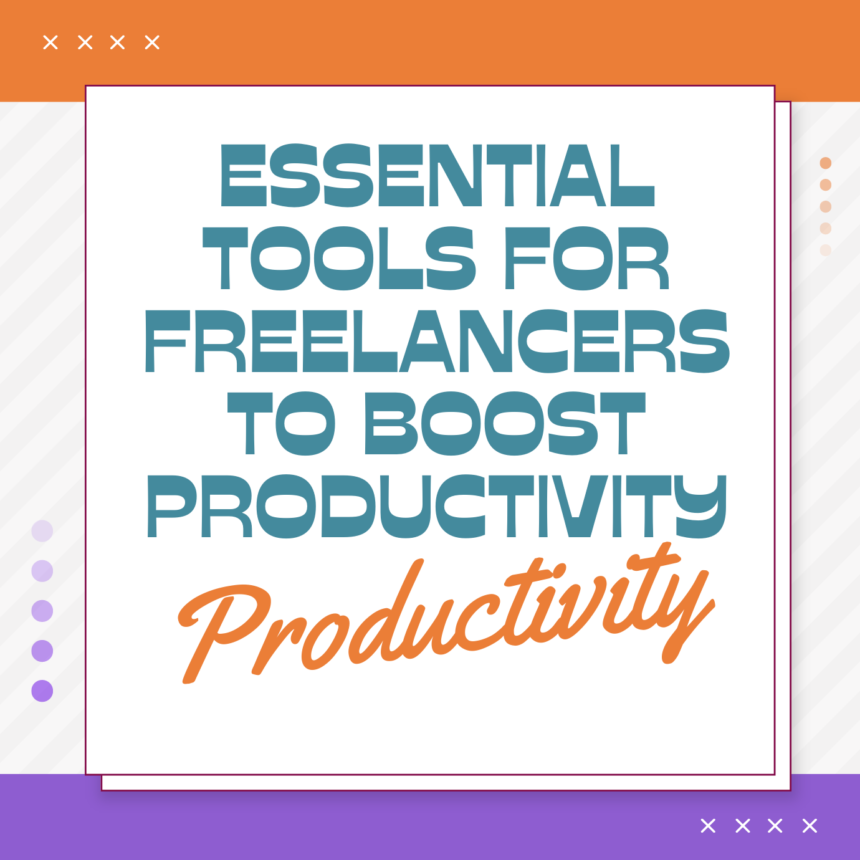In the digital age, freelancers have access to a wide range of tools and software that can significantly enhance their productivity and streamline their workflow. By leveraging these tools, you can stay organized, collaborate effectively, and manage your freelance business more efficiently. Here are some essential tools that every freelancer should consider:
- Project Management Platforms: Platforms like Trello, Asana, and Monday.com allow you to create and manage projects, set deadlines, assign tasks, and collaborate with clients or team members. These tools provide a visual overview of your projects and help you stay on track.
- Time-Tracking Apps: Tools like Toggl, Harvest, and RescueTime help you track the time spent on different tasks or projects. By monitoring your time, you can analyze your productivity, accurately bill clients, and identify areas where you may need to improve time management.
- Communication and Collaboration Tools: Platforms such as Slack, Microsoft Teams, and Google Workspace facilitate seamless communication and collaboration with clients, team members, or other freelancers. These tools allow for real-time messaging, file sharing, and virtual meetings, enhancing productivity and streamlining project coordination.
- Invoicing and Accounting Software: Utilizing tools like FreshBooks, QuickBooks, or Wave simplifies the process of creating professional invoices, tracking expenses, and managing your finances. These platforms often offer features such as automatic invoice reminders and financial reporting, enabling you to stay organized and maintain a clear overview of your financials.
- Cloud Storage and File-Sharing Platforms: Services like Google Drive, Dropbox, or OneDrive provide secure cloud storage and enable easy file sharing with clients or collaborators. These platforms ensure that your files are accessible from anywhere, promote collaboration, and prevent data loss.
- Design and Editing Tools: Depending on your specific freelance niche, utilizing design and editing tools like Adobe Creative Cloud, Canva, or Grammarly can enhance your creative work or improve the quality of your content. These tools offer a wide range of features for graphic design, photo editing, or proofreading.
Remember, the choice of tools should align with your specific freelance needs and preferences. Explore different options, read reviews, and consider the features that are most relevant to your work. By incorporating these essential tools into your freelance toolkit, you can boost productivity, improve collaboration, and streamline your workflow.